
If it feels like so long ago that Windows 10 came out, it's because it was! It originally shipped in July of 2015. It was a big shift for Microsoft, who was shifting to a new "Windows-as-a-service" business model that included smaller, more frequent updates instead of large infrequent updates - remember Windows XP Service Pack 1, 2, and 3? With this new model also came forced updates and privacy concerns, which Microsoft addressed with later patches.
Windows 10 has and always will have a special place in our hearts as a (mostly) stable OS, reminiscent of Windows 7 and XP. Many creative endeavors of mine in the last decade were made possible by it. It did away with the touch-based menus from Windows 8, which were great on touch devices but horrible for desktop computing. It introduced the Cortana assistant, which has since been done away with. It also replaced Internet Explorer with a new, WebKit-based browser called Edge.
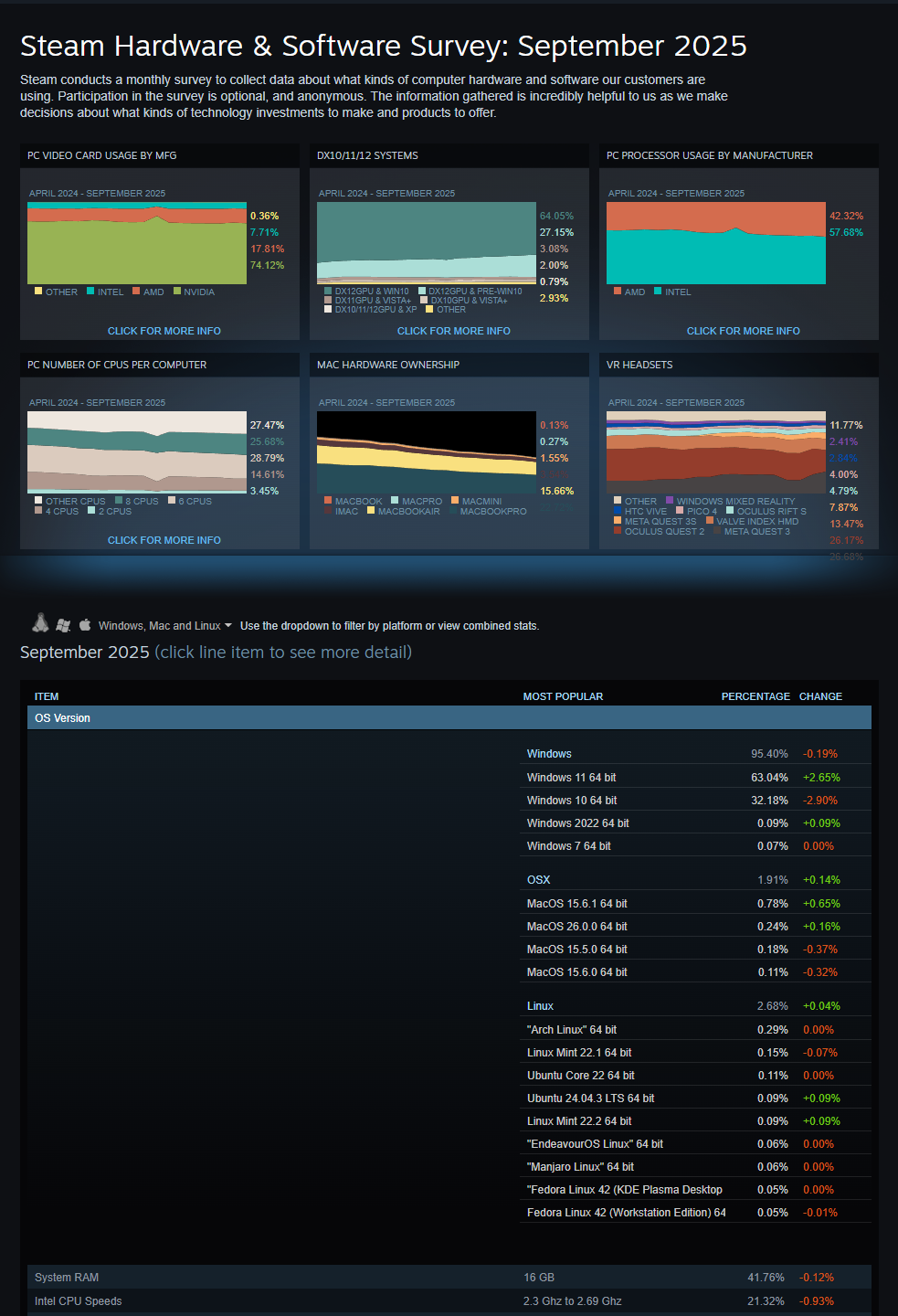
OS market share can be seen in these statistics from the Steam Hardware Survey of September 2025. The trends occurring are the same as 10 years ago when Windows 7 was being phased out.
Despite its shortcomings, it will be really sad to see it go. As of September 2025, 32% of gamers using Steam were still running Windows 10 64-bit. You can see a 3% decrease compared to August 2025, and that 3% is nearly mirrored in Windows 11's increase over the same period. You can safely expect to see more of that over the next several months as more people upgrade.
How to continue receiving Windows 10 updates
If you need a little more time to figure out your computer OS situation, we're on the same boat! Luckily, Microsoft is offering a program they call ESU, or Extended Security Updates. This was originally for businesses, but is now offered to individuals as well. It will get you a year of "critical and important security updates" until October 2026. If you let Microsoft sync your PC settings with a OneDrive account it's free, otherwise you can redeem 1000 Microsoft Rewards points or pay $30.
If you need more than a year, there are a couple more options. One is Windows 10 Enterprise LTSC 2021, which has an end-of-support date of January 12, 2027. The other is the special Windows 10 IoT Enterprise LTSC 2021 edition which has an even longer support life, ending on January 13, 2032.
Upgrading to Windows 11
If you want to upgrade, it's generally free to those who are already using Windows 10. It does come with a few key requirements that some people will get caught up on, though:
- A 64-bit processor with at least two cores @ 1 GHz (Intel 8th generation or newer processors and AMD Ryzen 3000 series or newer processors)
- 4 GB of RAM
- 64 GB of storage
- UEFI firmware with Secure Boot capability
- Trusted Platform Module (TPM) version 2.0
- A DirectX 12 compatible graphics card with a WDDM 2.0 driver
- A display of at least 720p with a 9-inch diagonal size
- A Microsoft account is required for Windows 11 Home
If you want to check your computer's status and eligibility, just go to Start > Settings > Update & Security. You'll see all of the pertinent information there.
If your system is compatible, Windows Update has probably already
If your system is not compatible, there are unofficial workarounds not supported by Microsoft, who says there could be potential stability issues on unsupported hardware.
These workarounds include editing the registry during Windows 11 installation (Navigate to HKEY_LOCAL_MACHINESYSTEMSetupMoSetup and create a new DWORD (32-bit) Value named AllowUpgradesWithUnsupportedTPMOrCPU, setting its data value to 1), or using the third-party tool Rufus that includes options to automatically bypass the hardware checks.
Exploring open source alternatives
If you're not keen on Microsoft's new restrictions, or don't want to pay for a new Windows license, or are simply ready for something different, your best bet is probably one of many Linux distributions. They are free, open-source, and have highly active developer communities constantly providing new patches and support. Linux is also generally more lightweight and performant than Windows. Some popular examples of Linux distros include Ubuntu, Xubuntu (similar to Ubuntu but lighter weight), Debian, Linux Mint (for a classic Windows experience), and Fedora. Each of these are fully capable, desktop class operating systems. You can also change the interface substantially by using different desktop environments, like GNOME, KDE, or Xfce.
What do you think? Are you going to upgrade to Windows 11, or stay on Windows 10? Or, are you going to try something else entirely, like Linux? Let us know in the comments below! Feel free to share any pleasant (or unpleasant) Windows 10 memories as well.
Me personally? I'm going to stick with Windows 10 for the time being, and probably eventually end up upgrading to Windows 11 (especially since it's free). I'll do a few modifications like many others are doing that will make the start menu and right click menu just like what's here in Windows 10 and I should be happy with that. I would be lying if I said Linux - particularly something like Debian - doesn't look sexier every day, though!
